CentOS 7 安装 MySQL 8
CentOS 7 安装 MySQL 8
MySQL是一个关系型数据库管理系统,由瑞典MySQL AB 公司开发,属于 Oracle 旗下产品。MySQL 是最流行的关系型数据库管理系统之一,在 WEB 应用方面,MySQL是最好的 RDBMS (Relational Database Management System,关系数据库管理系统) 应用软件之一。
卸载 mariadb
CentOS 7 默认安装 mariadb 先执行查询
1 | rpm -qa|grep mariadb |
如果存在mariadb执行删除
1 | rpm -e --nodeps mariadb-libs |
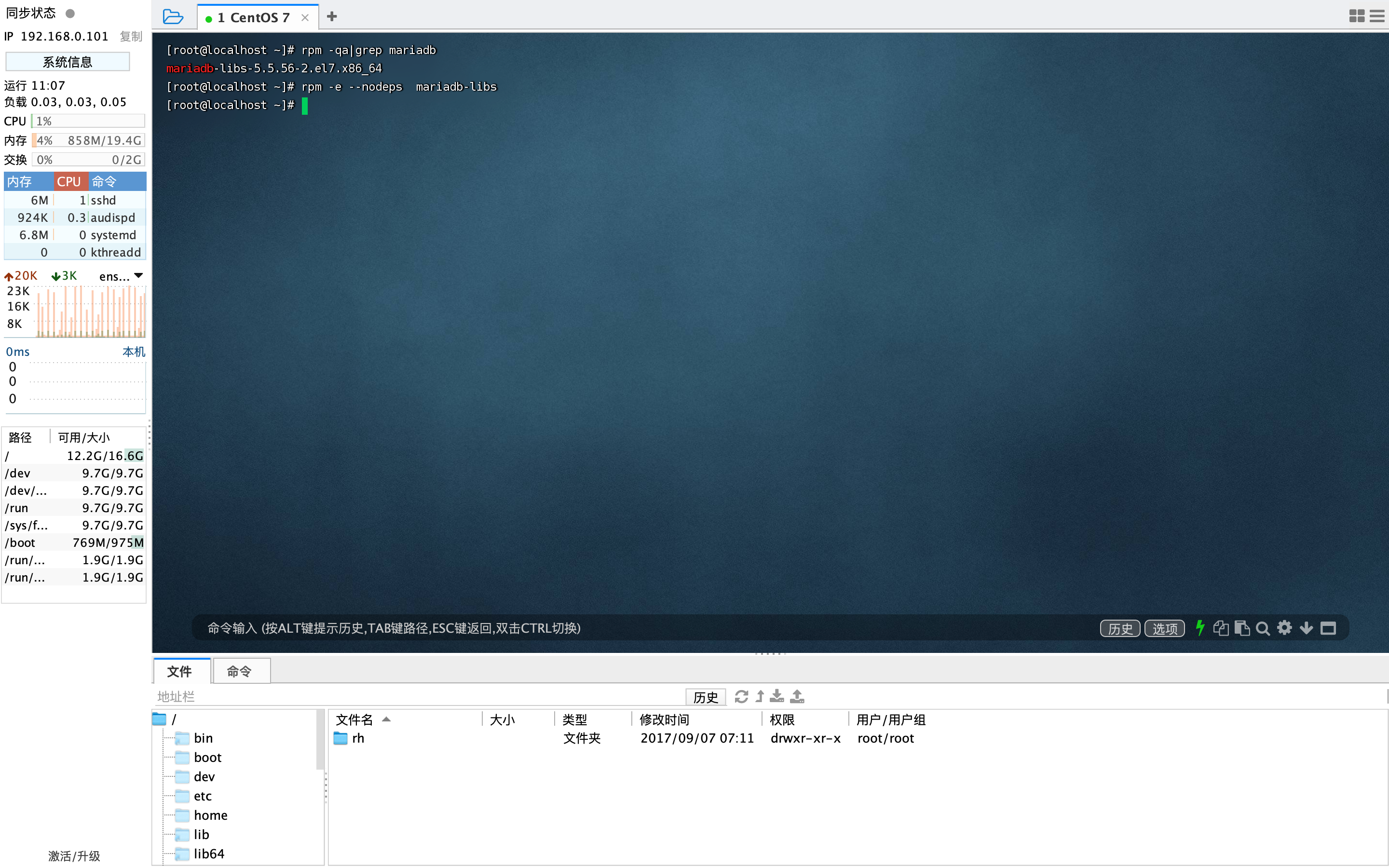
下载安装
由于mysql安装过程中,会通过mysql用户在/tmp目录下新建tmp_db文件,所以请给/tmp较大的权限
1 | chmod -R 777 /tmp |

进入指定目录并创建对应文件夹
1 | cd /opt/ |
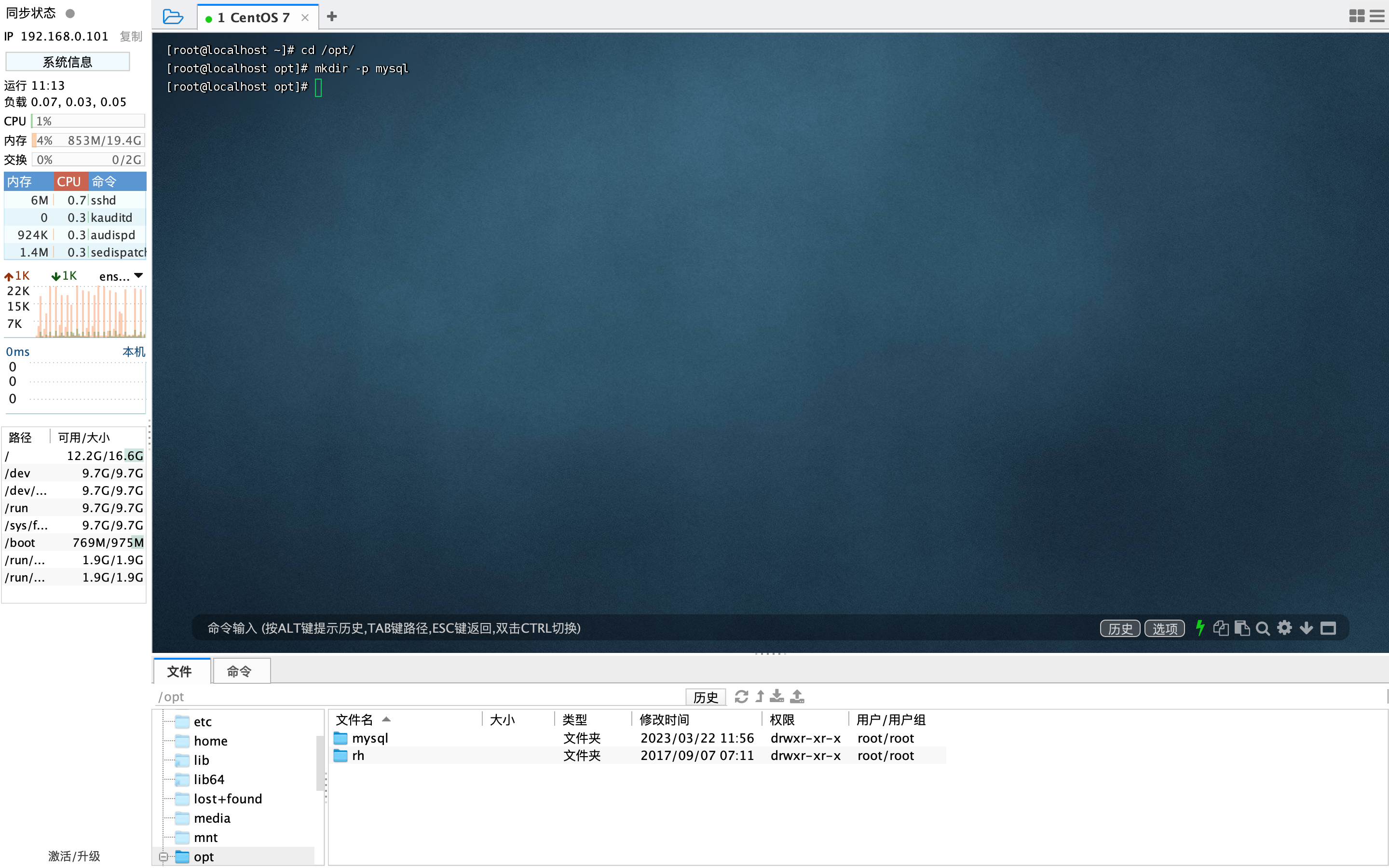
进入创建目录并下载 MySQL 8
1 | cd /opt/mysql/ |
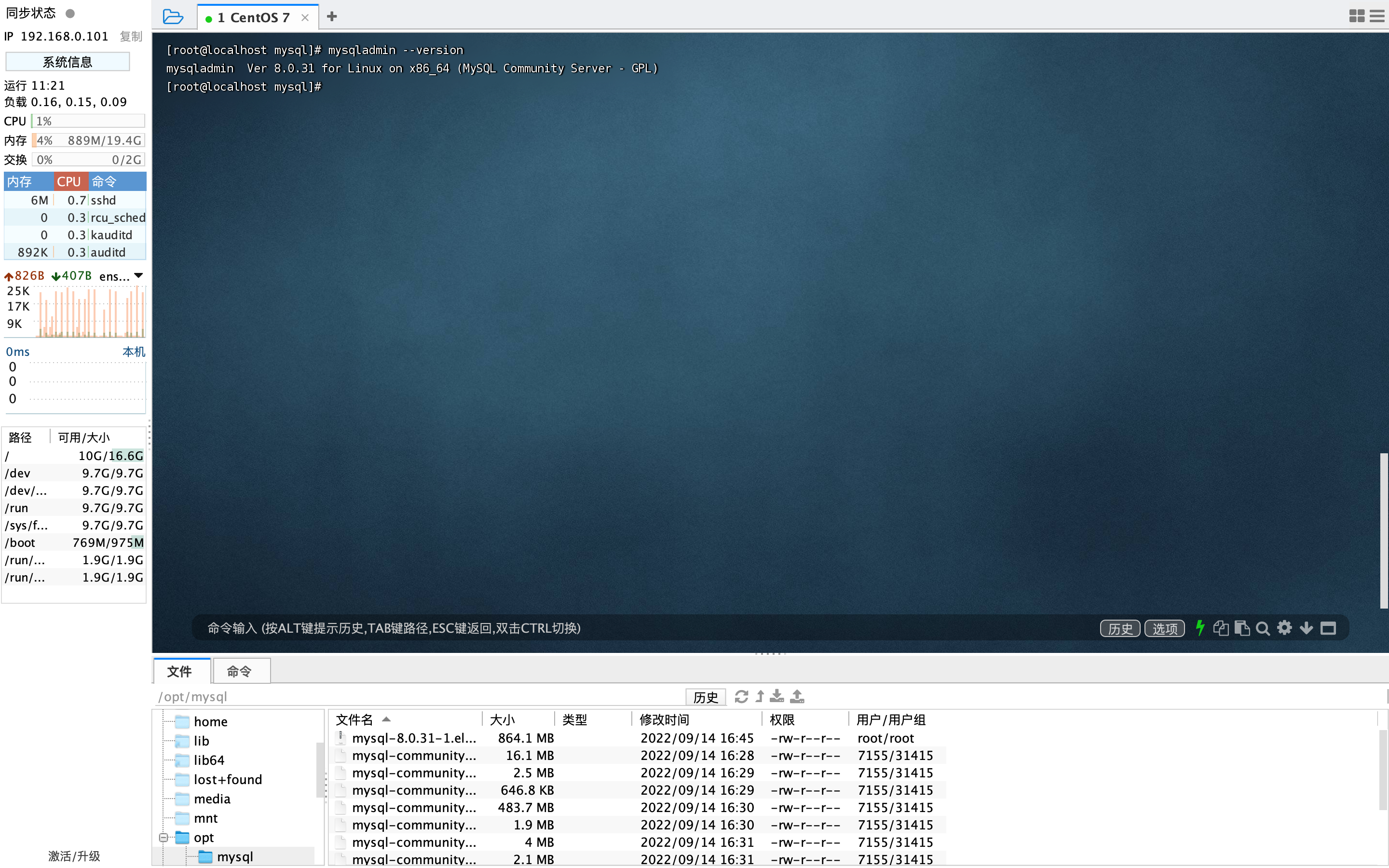
解压文件到指定目录
1 | tar -xvf mysql-8.0.31-1.el7.x86_64.rpm-bundle.tar -C /opt/mysql |

安装
1 | yum install -y perl.x86_64 |
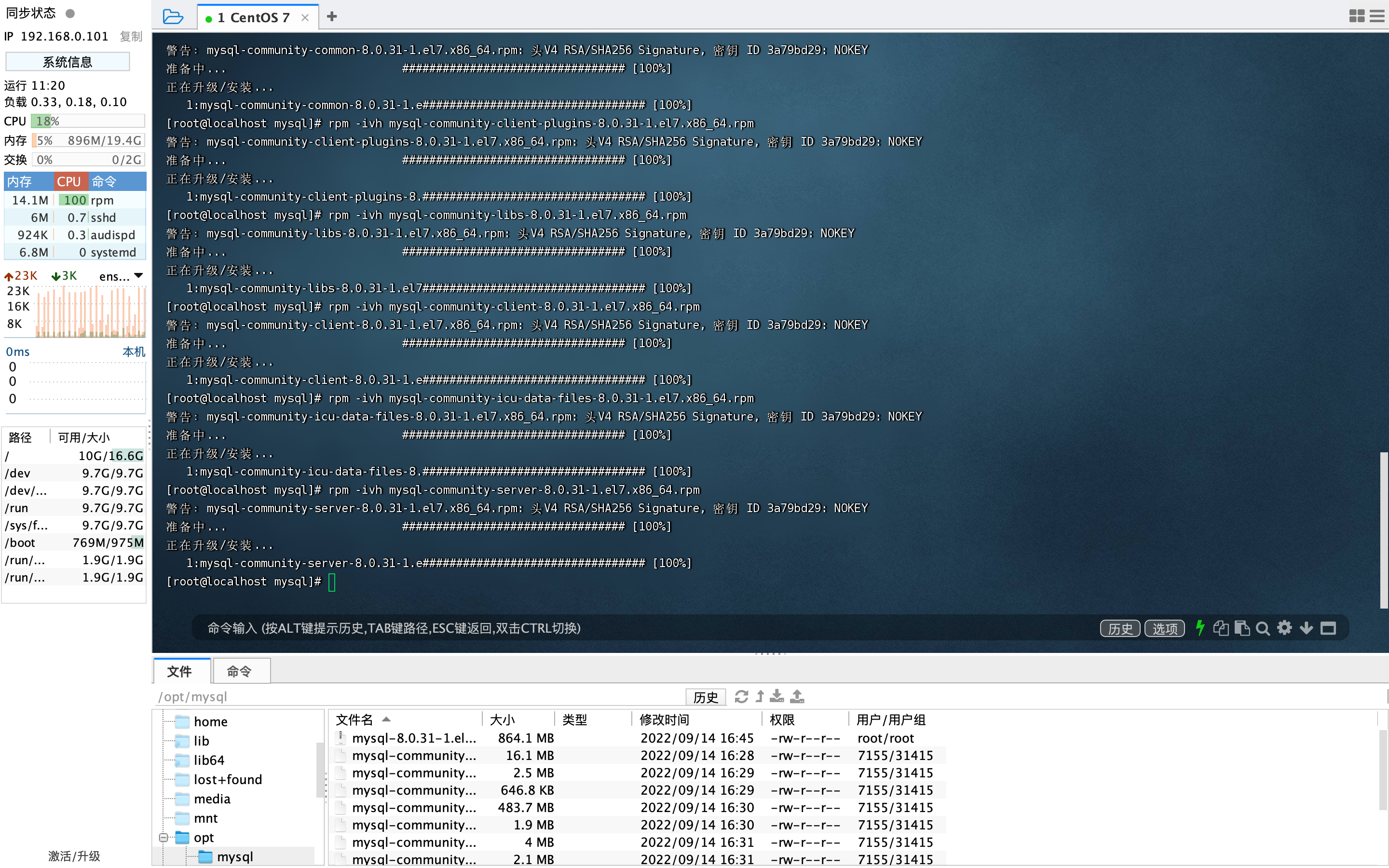
初始化
查看安装版本
1 | mysqladmin --version |
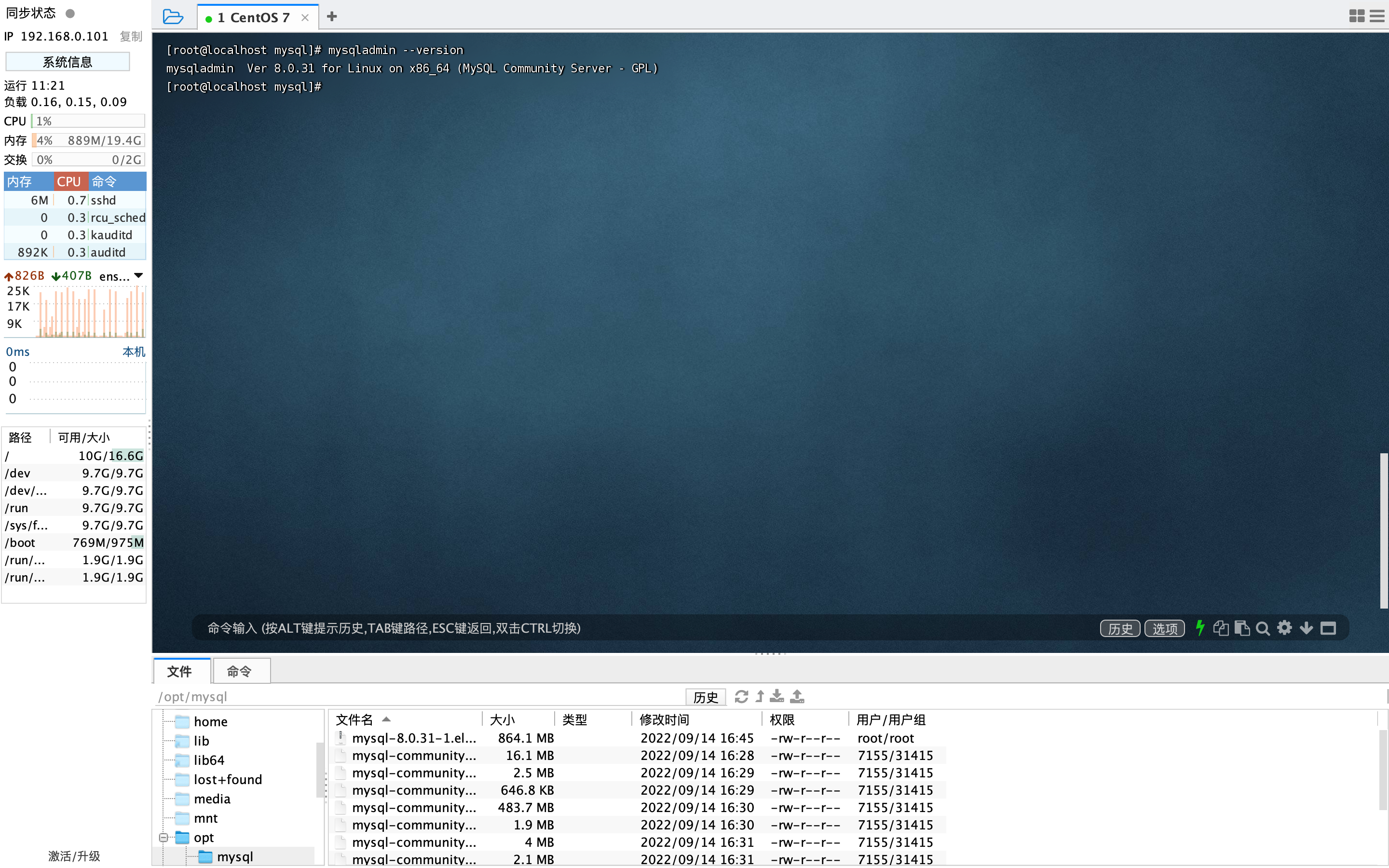
1 | // mysql 服务初始化. 安装成功后会生成一个密码, 我们可以通过这个密码进行连接 |
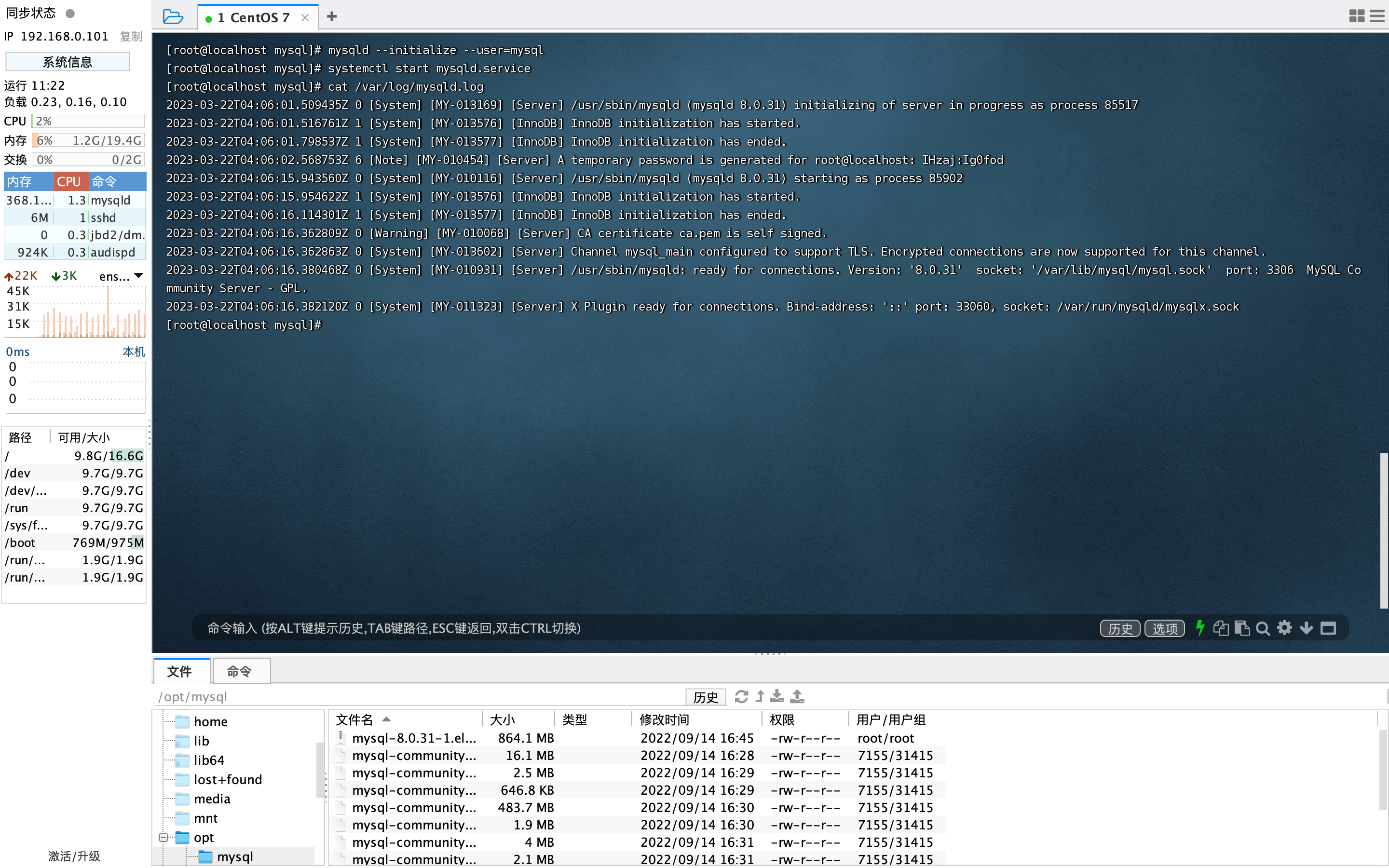
修改初始密码
1 | // 首次登陆 mysql |
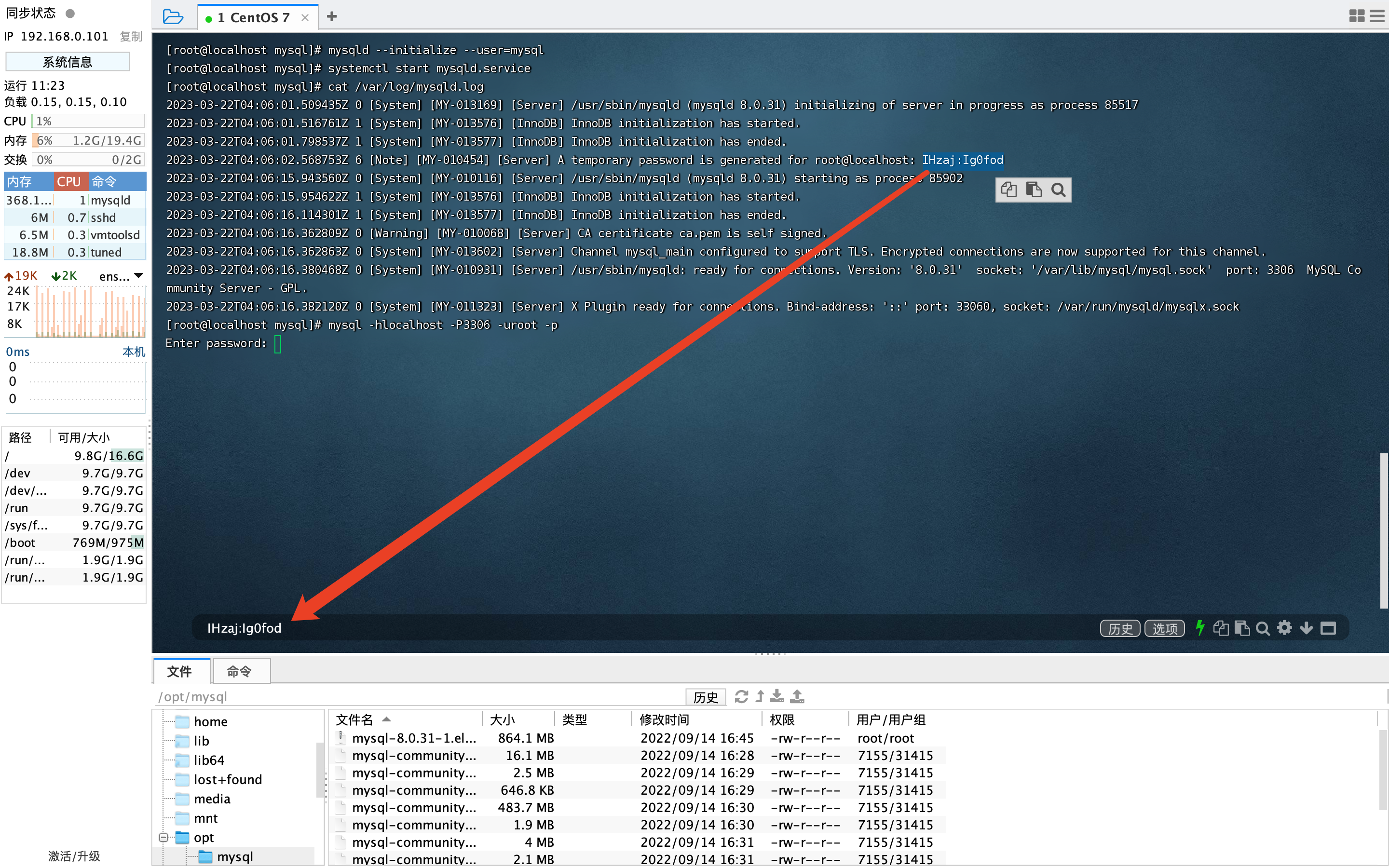
修改密码
1 | ALTER USER 'root'@'localhost' IDENTIFIED BY 'new_password'; |
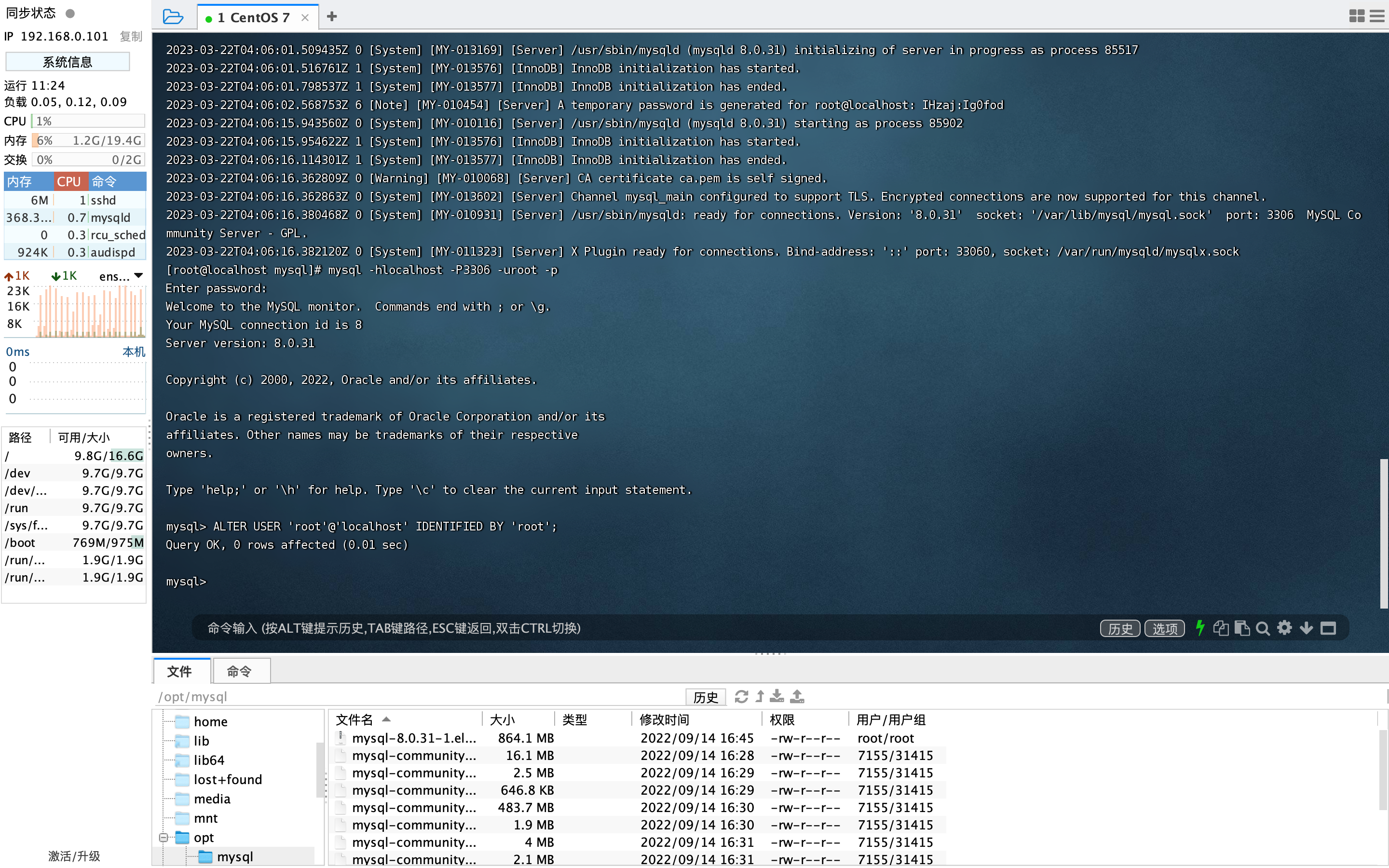
远程连接
默认情况下,mysql不允许远程连接。只允许localhost连接
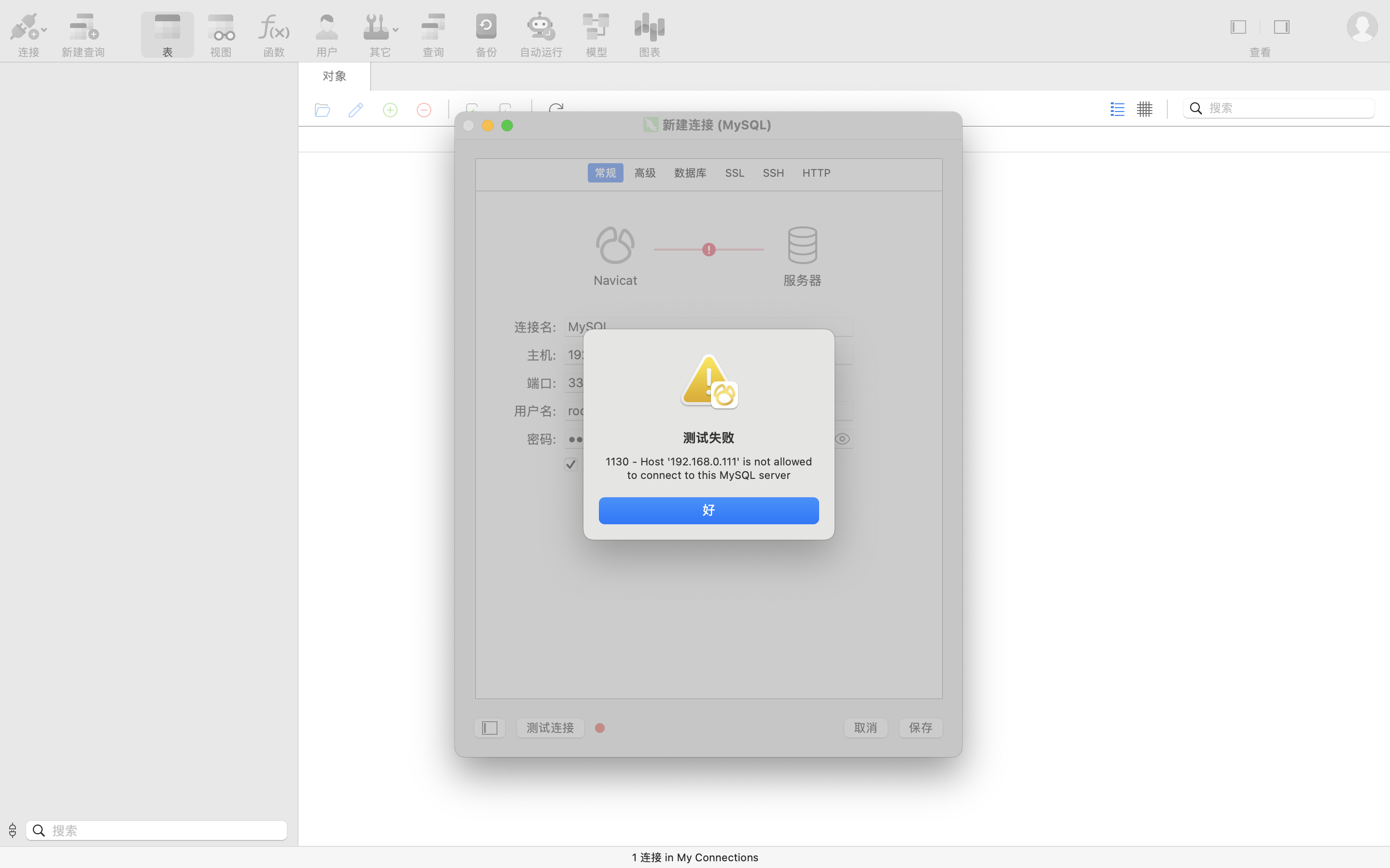
1 | // 查看远程连接权限 |
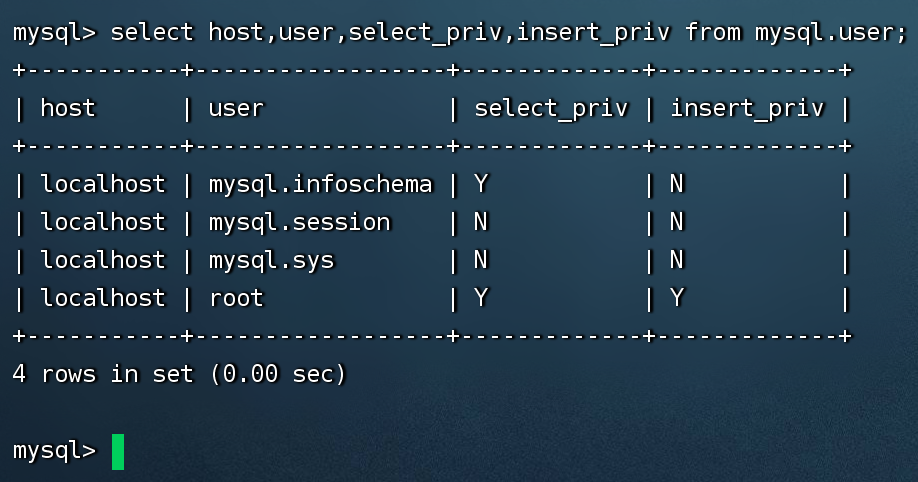
修改 root 账户的 host 地址
1 | // 登陆后进入 mysql 库中 |
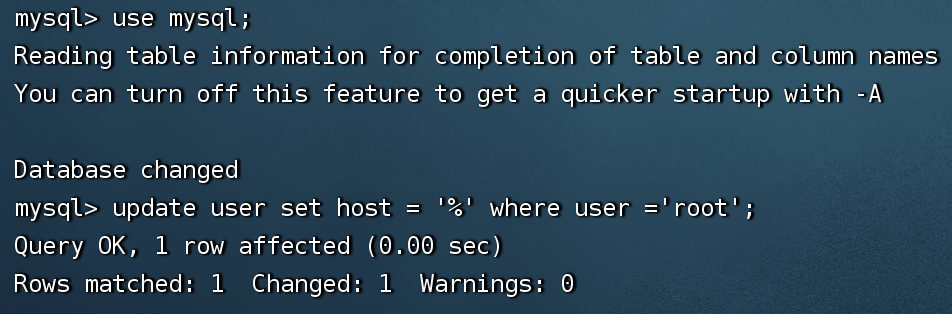
1 | // 刷新, 并重新使用 可视化工具登陆 |


本博客所有文章除特别声明外,均采用 CC BY-NC-SA 4.0 许可协议。转载请注明来自 Guan FuQing's Blog!
评论











